QL PLAYER SETUP- INNES- (SELF HOSTED AND SAAS)
DMB400 & SMA300
HOW TO INSTALL QL PLAYER ON INNES MEDIA PLAYER MODELS – SMA300 / DMB400
REQUIREMENTS:
- SMA300 / DMB400 with the latest middleware (Gekkota V4.14.10 or above)
- QL 2.7 Server or Navori QL SAAS platform
- Navori QL Player 2.7 and above
QL Player setup:
- Access the INNES player interface using the IP Address and .admin (ex: 172.16.1.198/.admin) using your admin credentials
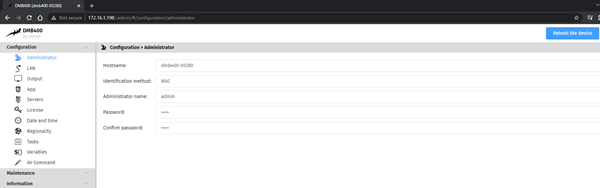
- Kindly proceed to the middleware update and restart the player
- Please go to Configuration → APP and install Navori QL player (*.gap extension)
- Load the “*.gap” file and install
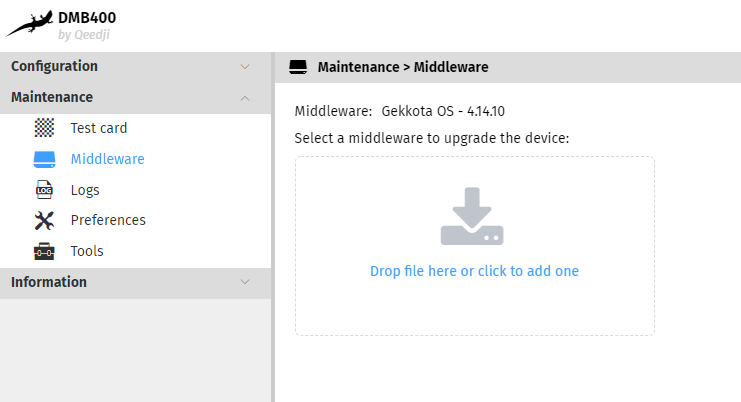
- You will be redirected to the following page (IP-Address of the player/.playout/#!Activation)
- Kindly put your server information and the serial number
- If you are on our SAAS, kindly use the following address: https://saas.navori.com, otherwise your own QL server address and activate
- Kindly put your server information and the serial number
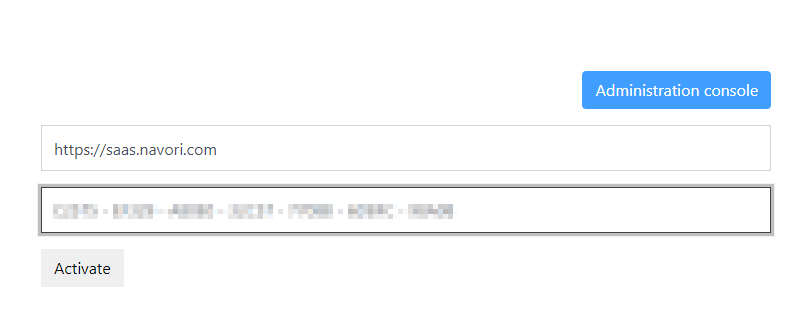
Once your player has been activated, you will see the status change on your Navori QL Manager.