Publishing Content to Your Players
Follow these steps to publish content to your players.
NOTE: These instructions assume that you have playlists scheduled in the Planning grid for the currently selected group.
Until you program content and publish it to your players, only the default media will be shown on your screens.
- Select the players you want to update either by clicking their selection/status box or by performing a search in the Player window.
(Players must be selected otherwise they will not receive an update.) - Next, click the PUBLISH button locatied on the far right top part of the window. Alternatively you can click MONITORING at the top of the Player window to open the monitoring window.
- With your players selected, click the PUBLISH button in the monitoring window to begin the update process.
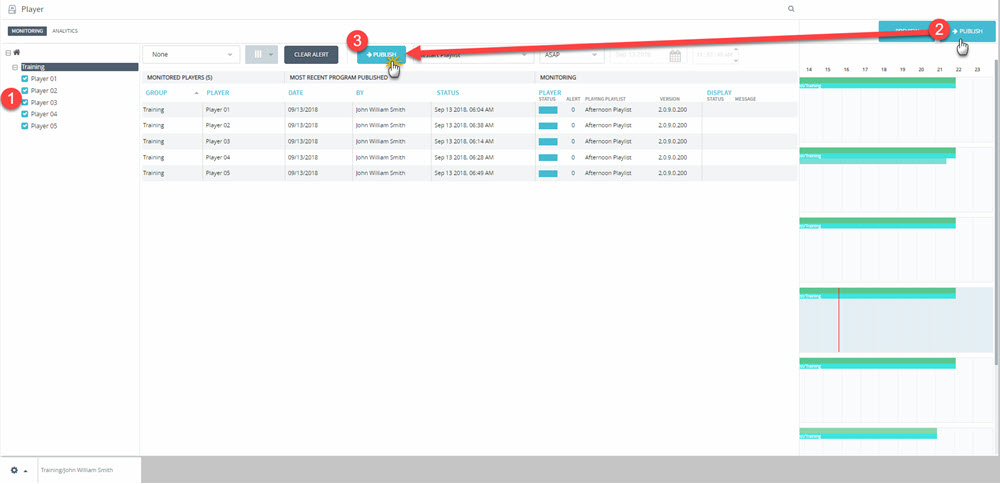
- This will automatically initiate the transfer of all required content and player instructions.
- You will be able to monitor the progress of the file transfer under the STATUS column.
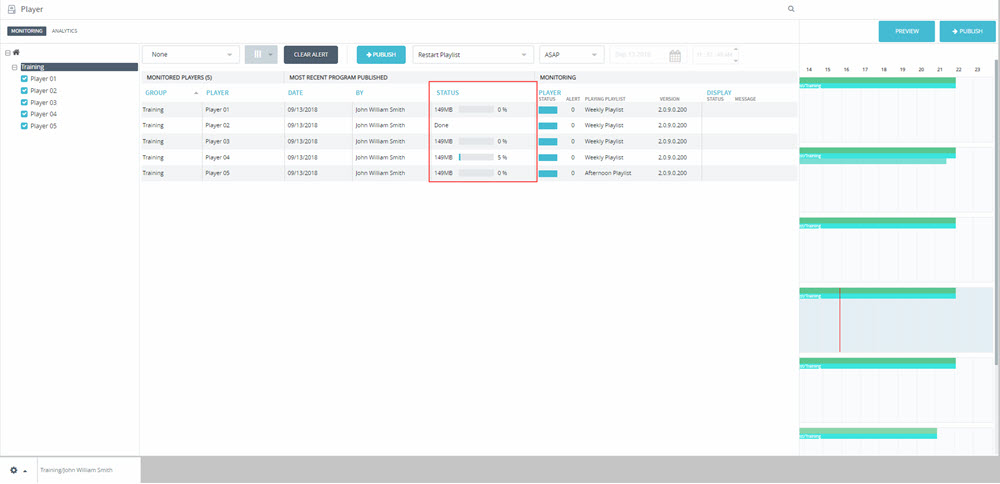
- The STATUS progress bar will show how far the update has progressed. When the content has been received, the status will change to Done.
- Once the updates have been received, each Player Status will show “Done“.