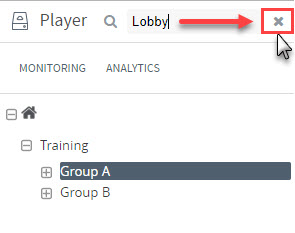Searching for Players
QL Content Manager features a powerful search engine.
Users can search for players based on:
- A complete or partial player or group name.
- A meta tag assigned to any player.
Searching for players is a lot quicker when you have a very large network. The search feature lets you filter the number of players you can see in the window. If you search based on the name of a group (or sub-group), all the players contained in the group will be automatically selected. No other player will be shown as long as the search is active.
To search for players, move your cursor to the search symbol in the upper right-hand corner of the Player window.
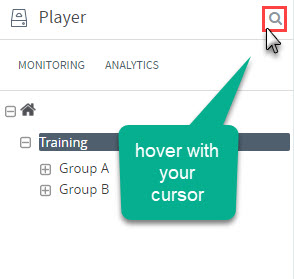
The Search field will slide out. Type your search keyword and hit Enter.
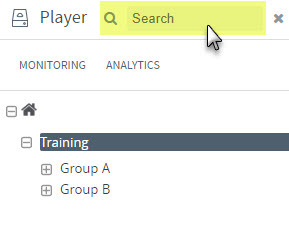
The search results will appear below. The Player window’s background will turn grey to indicate the window is showing filtered content.
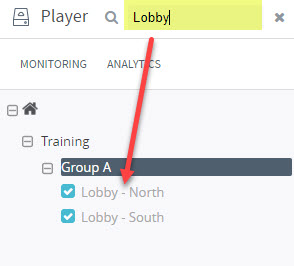
To return to the default view, click the small X left of the search field.