Restricted Access Groups
Restricted Access Groups are a new type of group/sub-groups that lets end-users access protected content that is meant to be duplicated and edited locally. Templates and media content stored in restricted access groups cannot be edited. They can only be copied and pasted in non-protected sub-groups.
Here is an example. A QL root level Administrator wants to make a series of templates available to a group of users and preserve the original versions. He starts by creating a group and selects the option “Restricted access”.
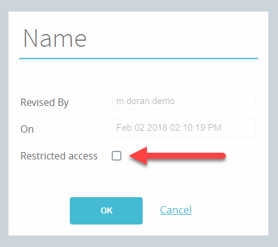
Next, the administrator moves his original templates into the new restricted group’s content library, and begins creating unrestricted sub-groups below that level. He, or she then creates user accounts that are given access to the restricted access group as well as their own local unrestricted sub-group.
These users must also be assigned a profile that requires content approval, and the administrator must also select the email address of the content manager who will receive content approval notifications to complete the process.
From this point forward, these users will be able to access the restricted level above their own, and copy down templates into their respective groups. They can’t edit any of the templates in the restricted access level. Only copies stored in local levels can be modified, and once saved, these templates will become deactivated. A notification email can be sent out to their manager by right-clicking on the media or template, and then selecting Request Approval. Until approved, content can be added to a scheduled playlist, but it will not play.
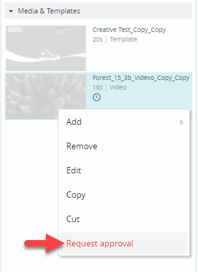
The approval email will contain the following information:
• The name of the template that requires approval.
• The name of the group where the template is located.
• The name of the user who is requesting approval.
• The date and time at which the approval request was sent.
If the end user modifies this template after it has been approved, it will automatically deactivate itself and another approval request will have to be sent out.
Exceptions
When a user copies and pastes a template from a restricted access group into their own unrestricted level, the template is active and will remain so unless it is modified. Basically, saving a modified template is what deactivates it. However, modifying a template’s data feeds will not deactivate it.
Important information about restricted access content management
Ownership of the restricted access group remains with the user who created the group. This user can add, remove or edit content in the protected group, as will anyone else who has access to the levels above. If the restricted access group was created by a root level user, no user assigned a level below the root will be able to add or delete content in the restricted access group.
This is especially important for owner/tenant situations where multiple tenant groups are managed by a single root level administrator. In these cases the restricted access groups must be created and managed by each tenant. This can be the tenant’s own group administrator or one of their users. If the tenant’s group administrator creates the restricted access group, only he or she will be allowed to add, remove or edit its content. In order for someone else to have ownership, they must be the group’s creator.