Publish with no interruption
From QL version 2.0.9 on, the “No Media Interruption” behavior in the Monitoring > Publish settings pull-down has been modified.
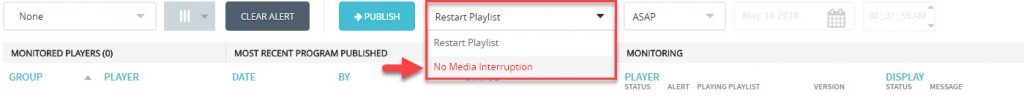
When selecting this option, the player will download its content and program update in background while the current playlist continues playing. The current playlist will not be interrupted, and new content / programming will only be shown after the last item of the current playlist has finished playing.
In older QL versions (prior to 2.0.9), the switchover happened when the currently displayed content had finished playing.
This new feature is available on QL Player Windows, Android and Tizen.