How To Create Microsoft Office 365 Data Feeds
- Launch the Template or Ticker designer.
- Click on the Data Feed Manager button.
- Click New Feed, and then select Microsoft Exchange from the Type pull down menu to configure a new Exchange data feed.
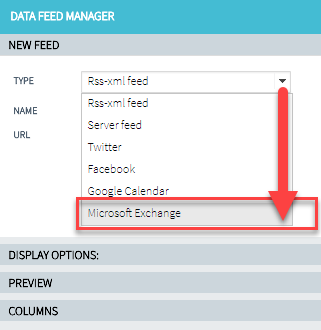
- Enter the required information.Example:NAME: _ Exchange Calendar – IC (CA)
URL: https://outlook.office365.com/ews/exchange.asmx
LOGIN: test@navori.com
PASSWORD: navoritestpassword
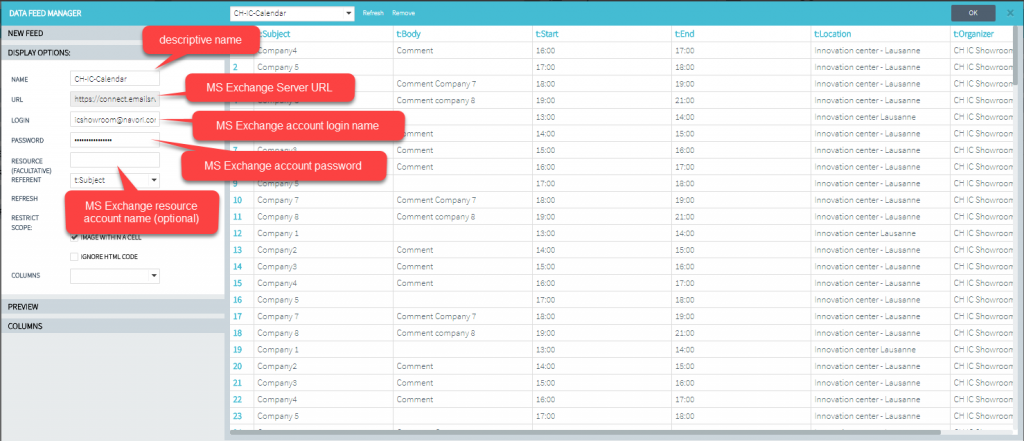
- The Data Feed Manager will connect to the Exchange server and retrieve all available information. This information will be shown in the right pane.