Player Technical Profile QL Cloud
QL Server Cloud customers can modify the following player technical profile settings:
*NOTE: This window is only accessible to the person who signed-up for the QL Cloud account (essentially the Navori Extranet account holder). Other QL Cloud users will not be able to access and change these settings.
Click here for the Technical Profile video tutorial.
Click here for the Player Management video tutorial.
Please note the Display Control LEGEND below no longer exists in QL 2.2.5.
[X] means ON and [ ] means OFF
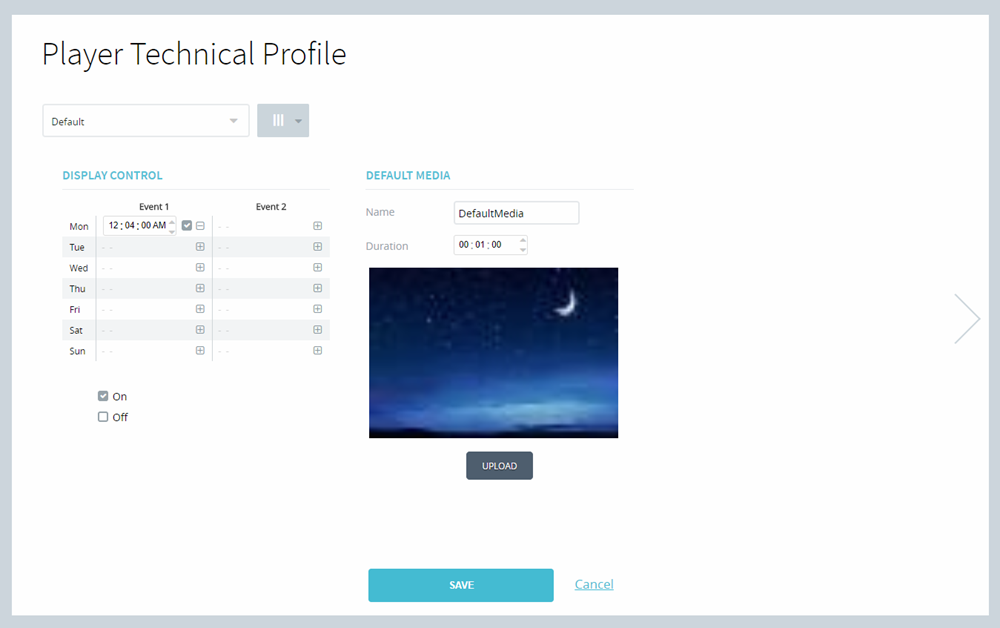
Clicking the right arrow will switch to the second screen:
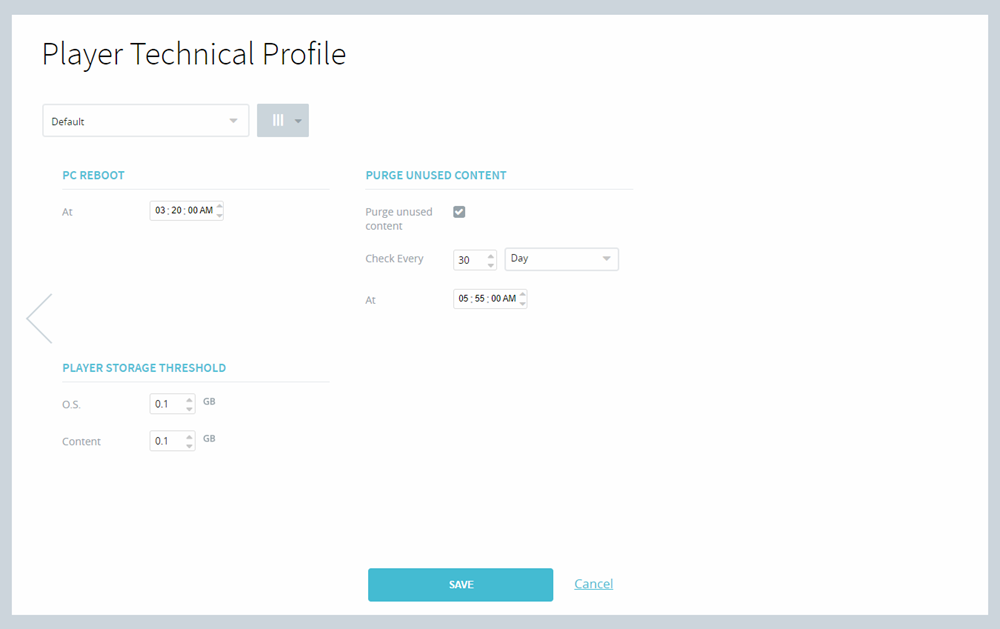
QL player technical profile settings regulates the following (this applies to QL Cloud):
- Display on/off periods.
- Default media (can upload a file and set duration if static content).
- Configure the player reboot time
- Set the player content storage threshold for O.S. and Content folders.
- Activate and configure unused content purge.